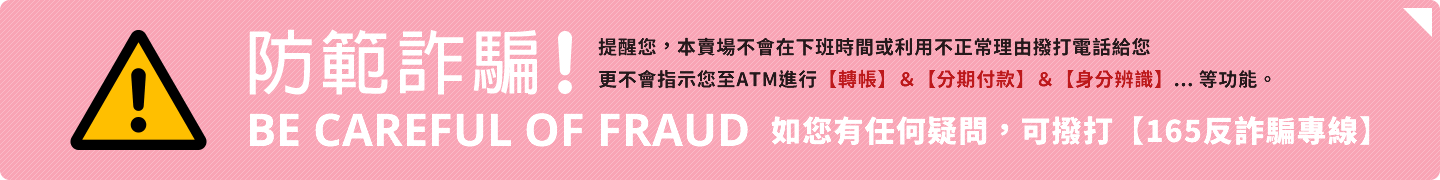
.png)
EZ Hi-Def – 77mm Suitable for 77MM lens
With the use of HD Shoot’ N See, you can capture all photos in true High-Definition. You’ll see photos on this website that were shot by using new HD Shoot’ N See Technology. We’re very proud to introduce to you the photos that show much sharper, more details, and a big difference between ‘Flat photos’ and ‘High-Definition photos’. With “HDShoot’ N See” Technology, taking photos will take you to a higher level when capturing images which you will treasure them for the lifetime.
***PRODUCT HIGHLIGHTS***
• “ Nothing…Or High-Definition Photos “
• New Depth, Spaces for Photographs…
• Real View on your bare eyes…
• Next Level in Photography…
• Only one solution…” EZ Hi-Def.” Device
SYSTEM OVERVIEW
Not a Pro… But like a Pro…’
Photography has become our passion, not taking the photos, but our goal is to get better and better in High-Definition Art Photography.
‘ Flat or High-Definition photos…Your Choice…’
*** HDSnS Technology can apply to any Cameras, including Cell Phones Camera, and more…
*** HDSnS Technology can save for users a lot of time, making it almost ‘Just Crop It & See It‘.
*** HDSnS Technology is a single exposure , it’s not High-Dynamic-Range (HDR) application so ever.
All for next level in Digital Photography, it’s “EZ Hi-Def.” devices
In the Box

1. EZ Hi-Def. 77mm
2. EZ Startup Guide
3. Pre-Setup for Camera manual
Specifications
Size: 77mm
We offer a new product with the following guarantees:.jpg)
- Warranty period: 1 year
- Warranty: Non-human damage to product failure
Customer Advisory Service Center: Our Customer Service Center
Other precautions: Regarding the color difference, due to the light problem, the color difference between the color of the picture and the real object is inevitable, please take the actual object as the standard!
EZ Startup Guide
.png)
1. Quick View
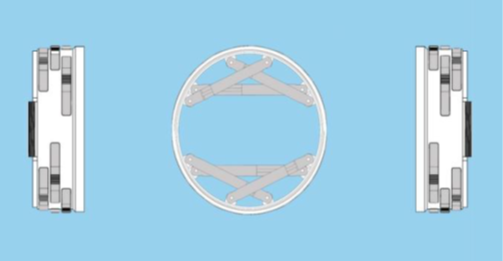
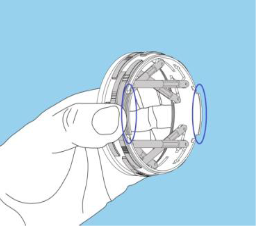
2.Press gently by your fingers on two sides of EZ Hi-DefPress gently by your fingers on two sides of EZ Hi-Def
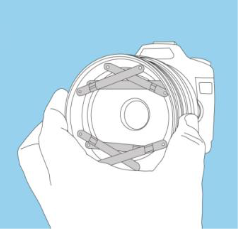
3.and mount on lens camera.
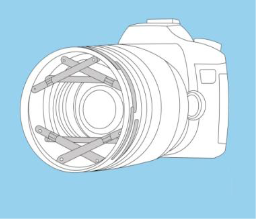
4. Default position of EZ Hi-Def. on lens.
.png)
5.Attach lens hood on lens camera

6.Default bars position of EZ Hi-Def.
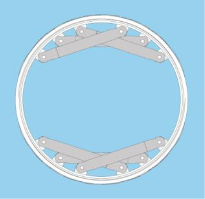
7.Move bars far away from center for wide angle capture.
Recommended bigger one size with a step up ring to avoid vignette issue
http://www.youtube.com/watch?v=uqaMqYkry-Y
.jpg)
.jpg)
.jpg)












